Web:
How to cancel or otherwise manage you 360 Legal Forms account.
While we believe in the value of 360 Legal Forms, we want to make it as easy and transparent for you to cancel your subscription as it to sign for access to our comprehensive library of customizable legal forms. That’s why we have created this easy article to walk you through the process.
- Sign-in to your account. Click “My Account” in the upper right-hand corner.
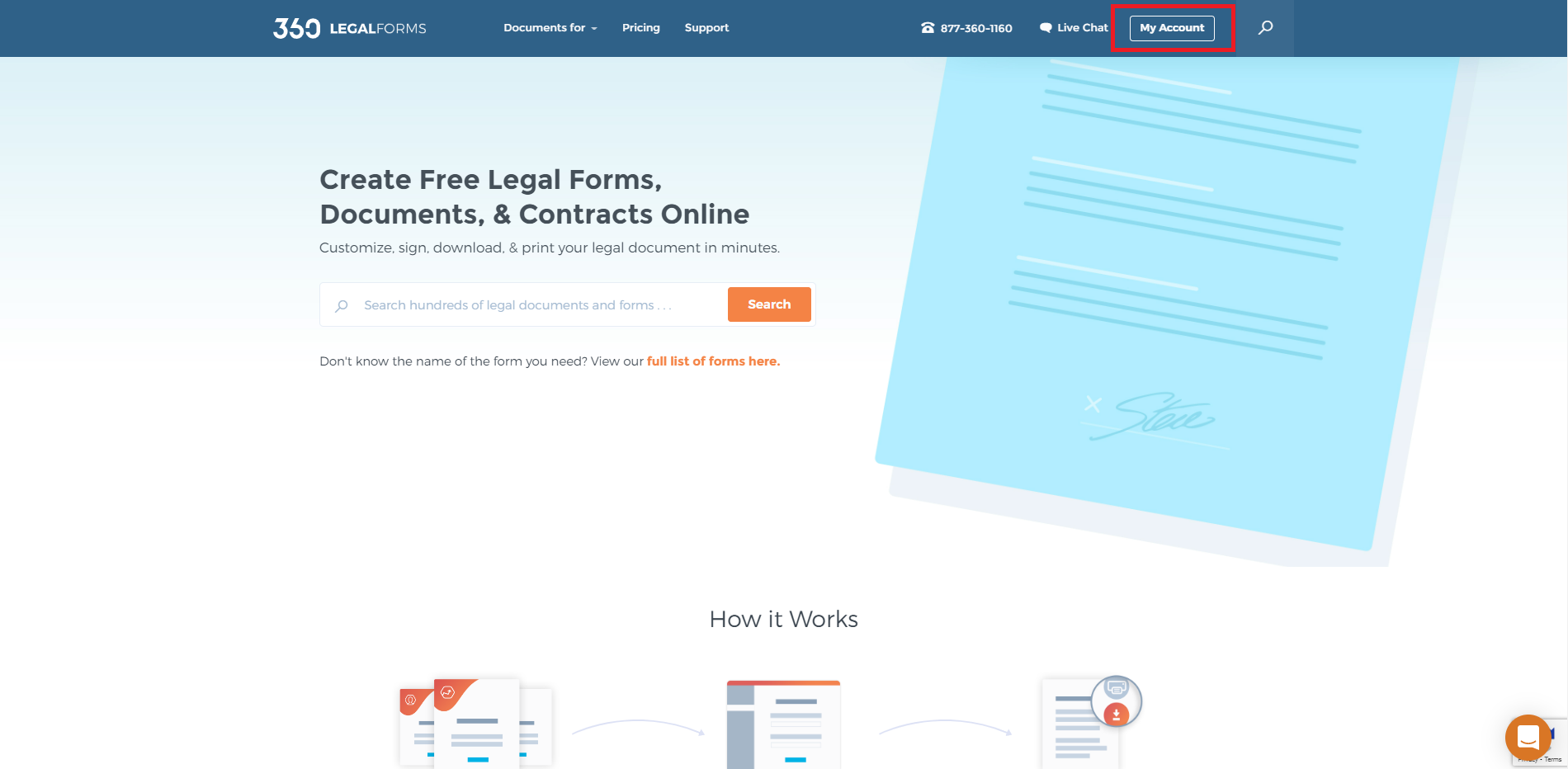
- After you login, go to the “Payment Methods” tab on the left-hand side.
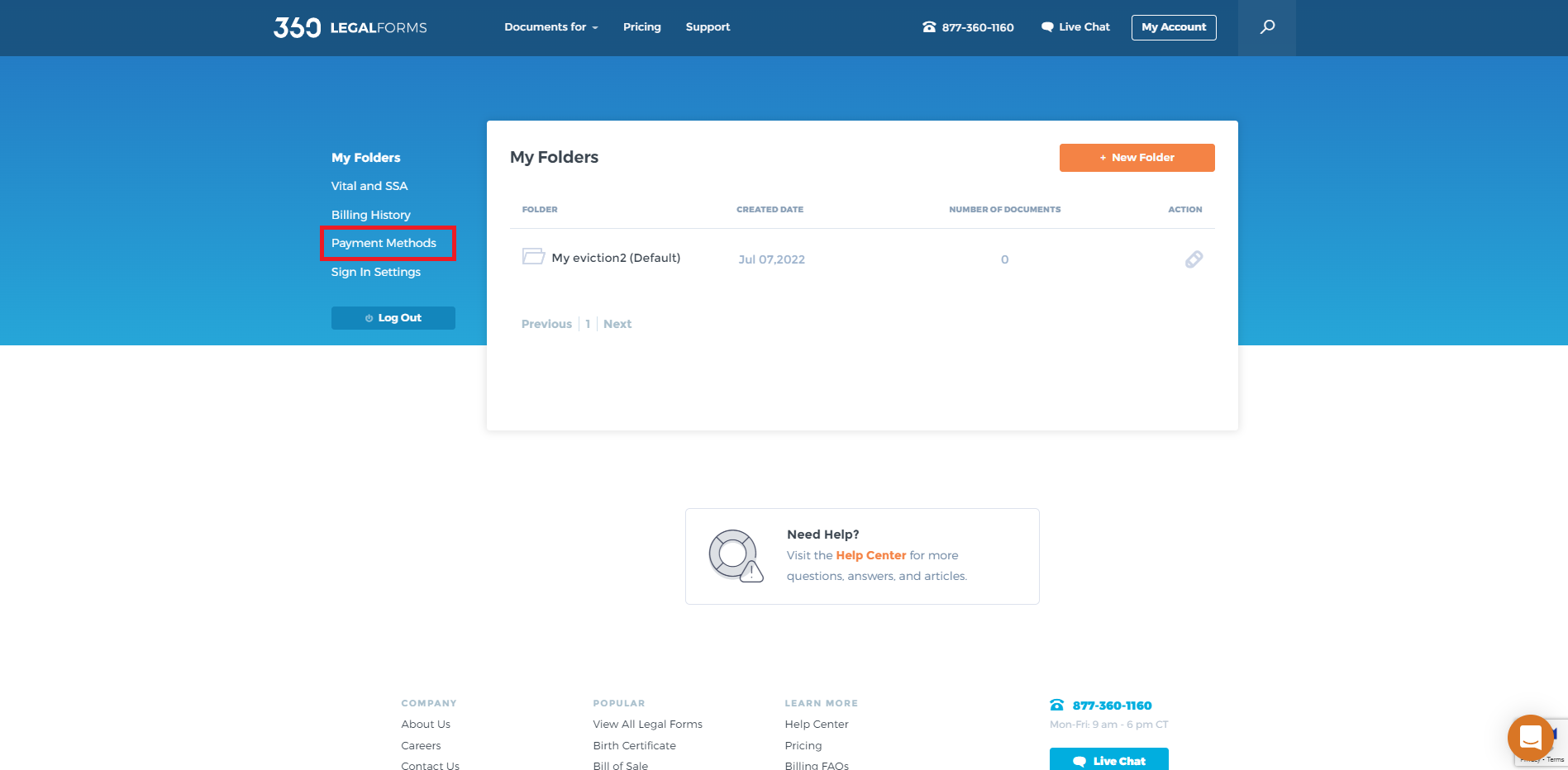
- Where you see your subscription, and the buttons “Change” and “Cancel”, click “Cancel”
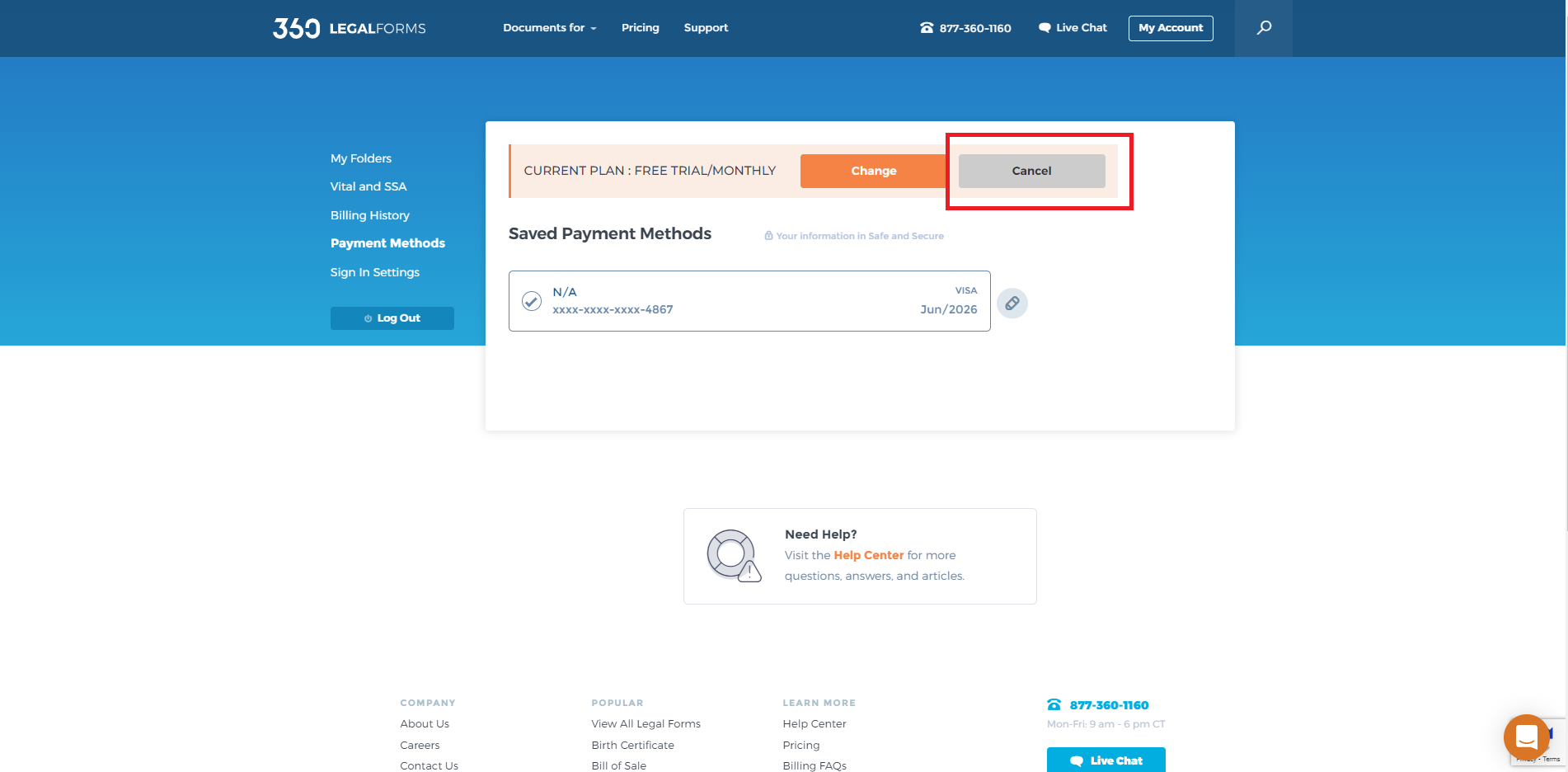
- Fill out the cancellation survey and click “Submit”.
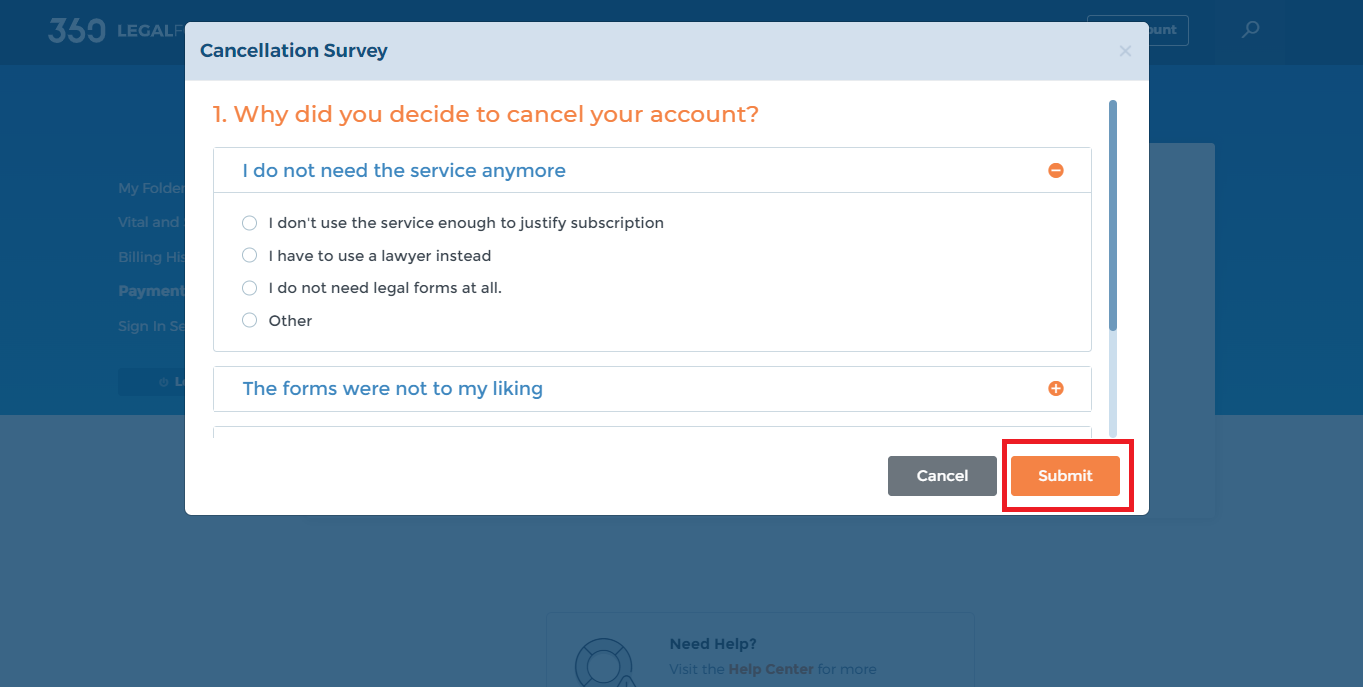
- You will be taken to the “Plans and Pricing” page. You will receive a confirmation email and the account is now canceled.
It is just as easy from your smartphone.
- Click the three dots in the upper left-hand corner and sign in to your account.
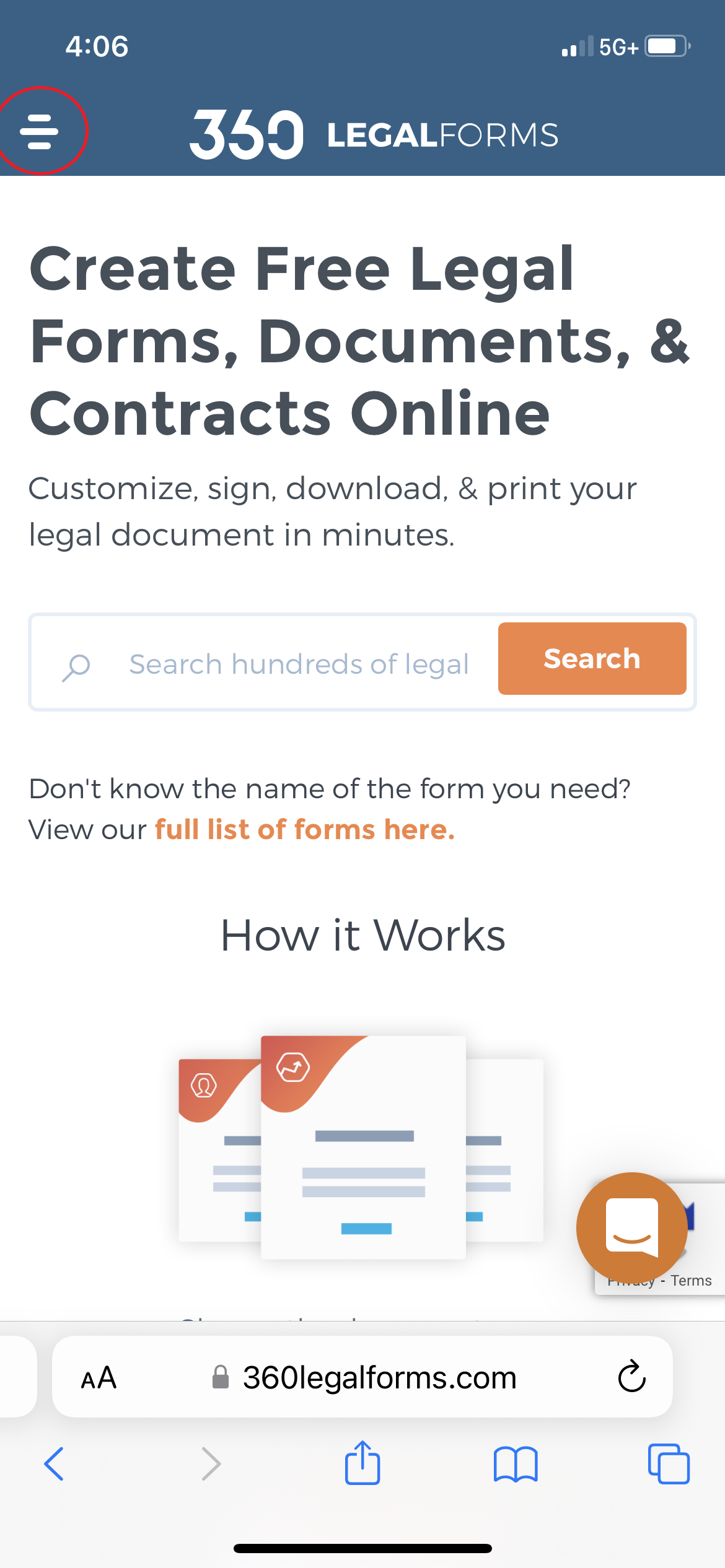
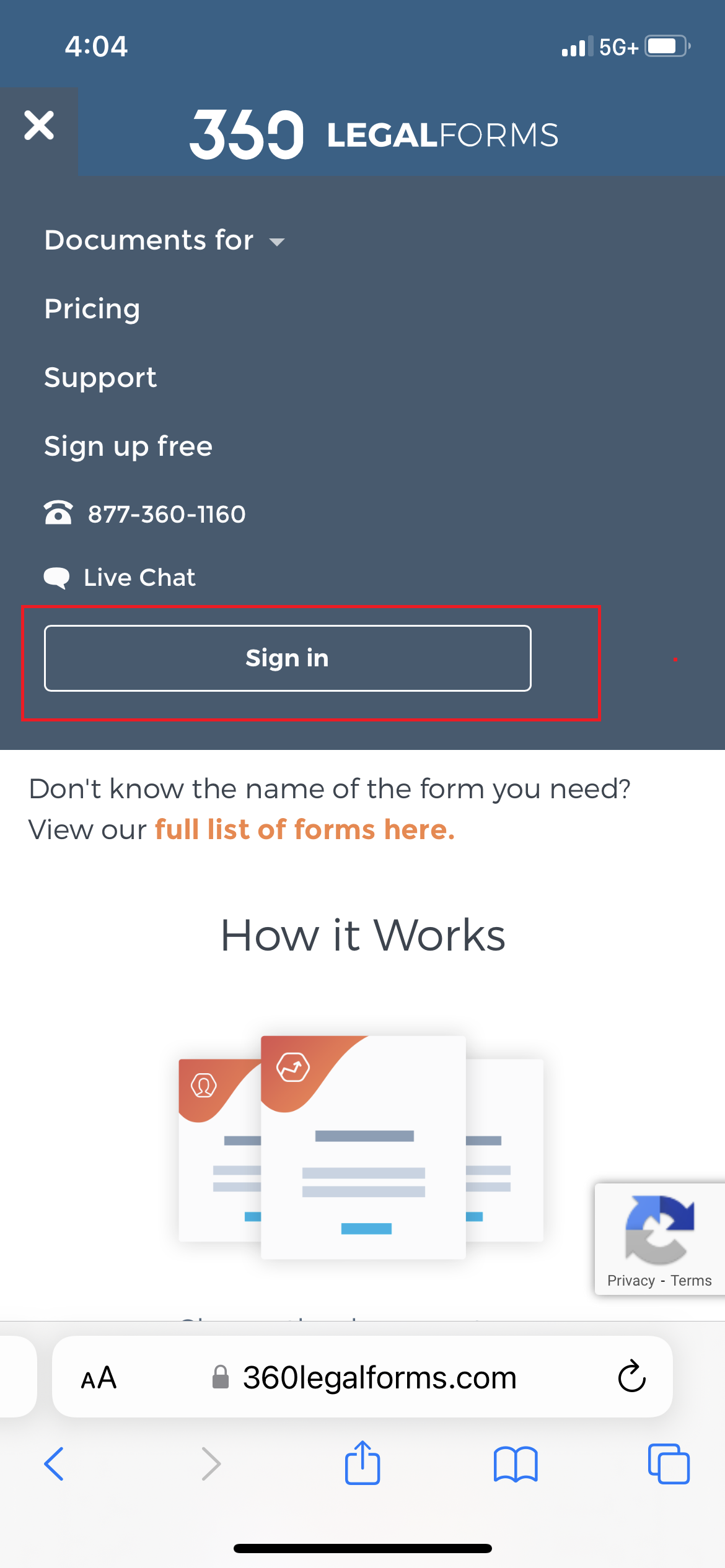
- Click the three dots again, then click “My Account”. Click the “Payment Methods” tab.
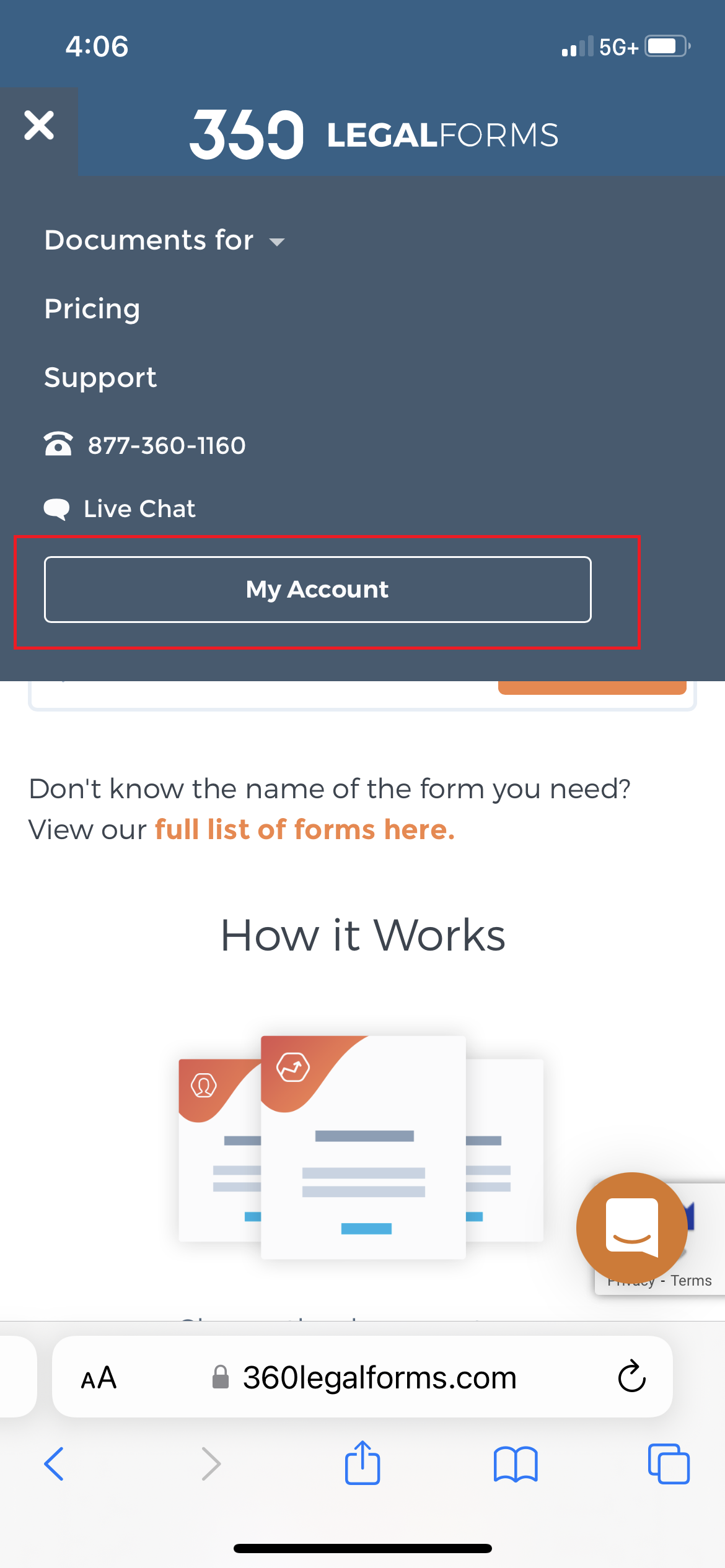
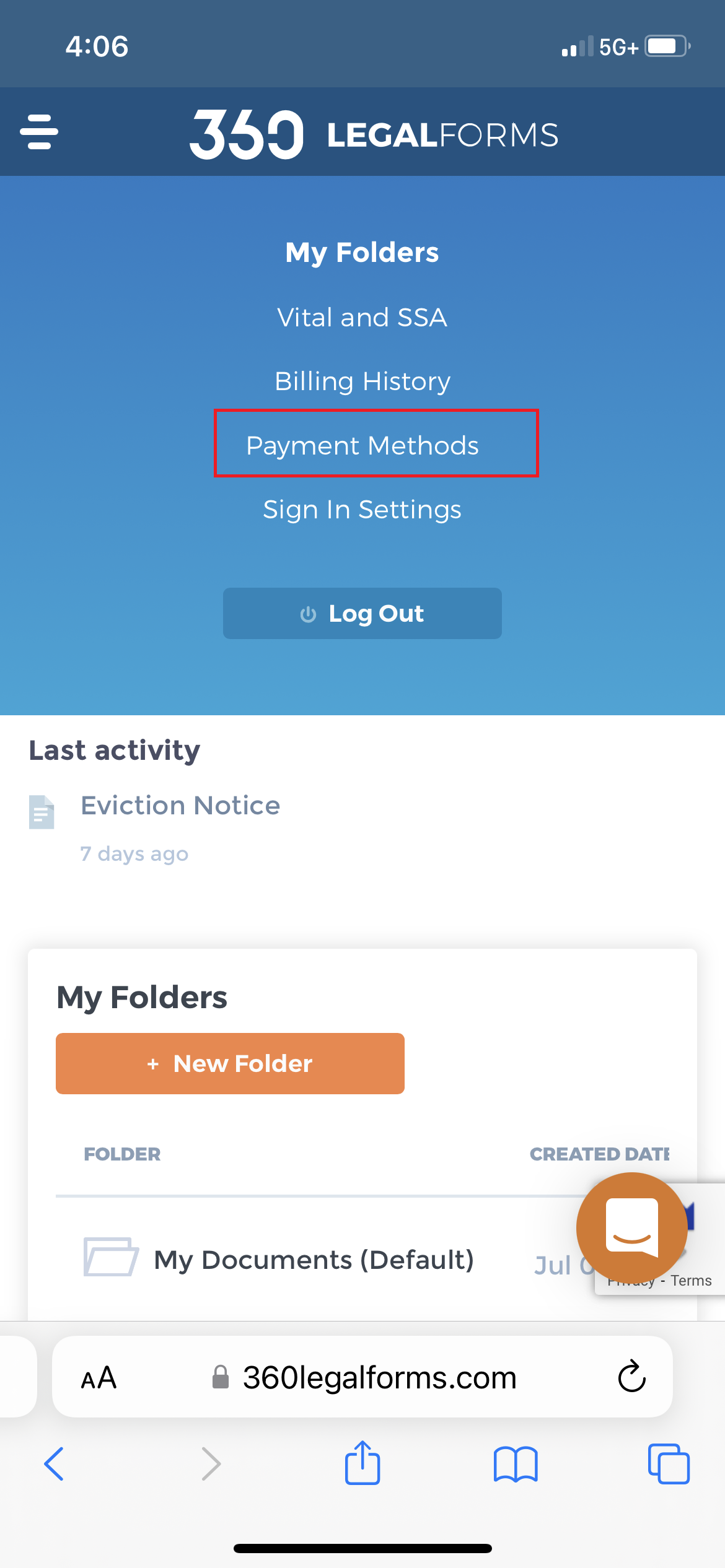
- Where you see your subscription, and the buttons “Change” and “Cancel”, click “Cancel”. Fill out the cancellation survey and click “Submit”.
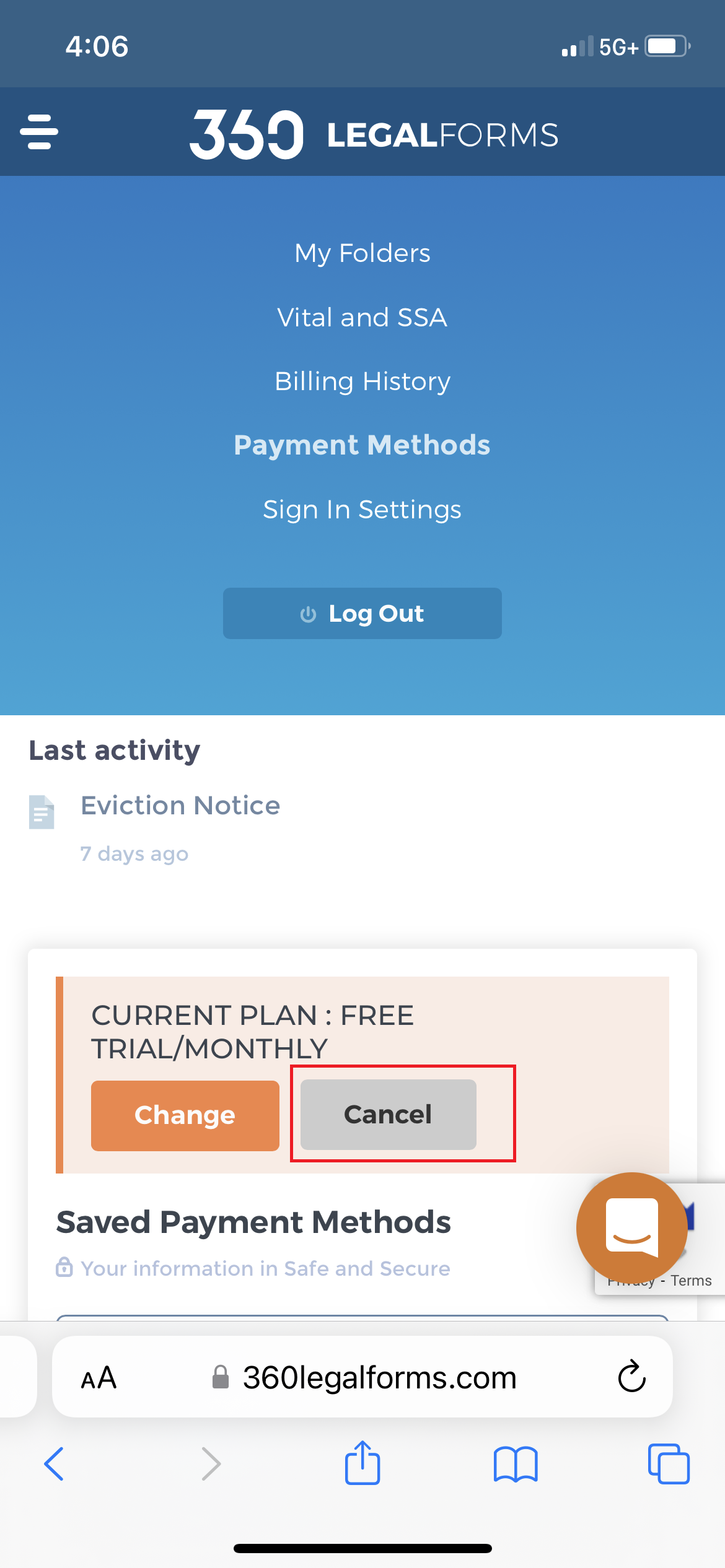
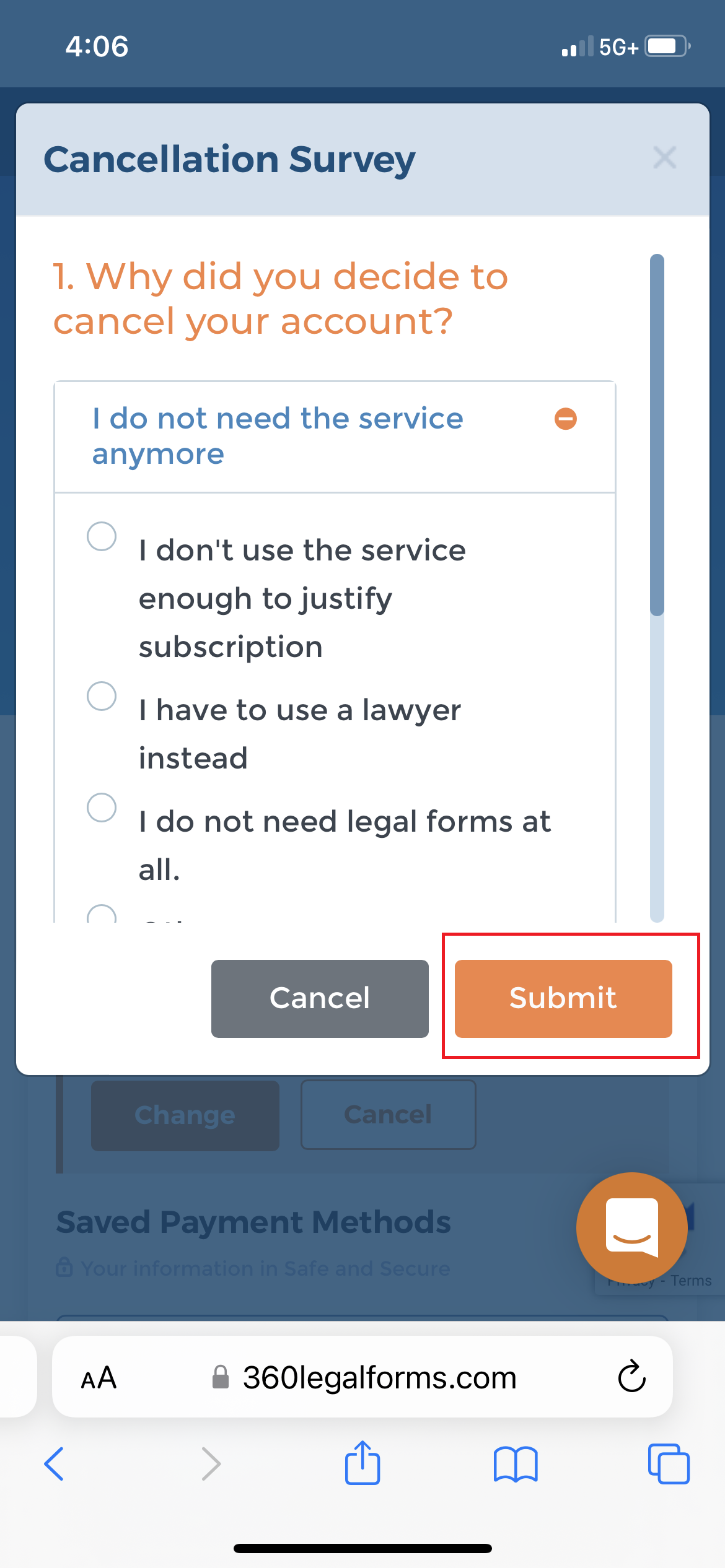
- You will be taken to the “Plans and Pricing” page. You will receive a confirmation email and the account is now canceled.
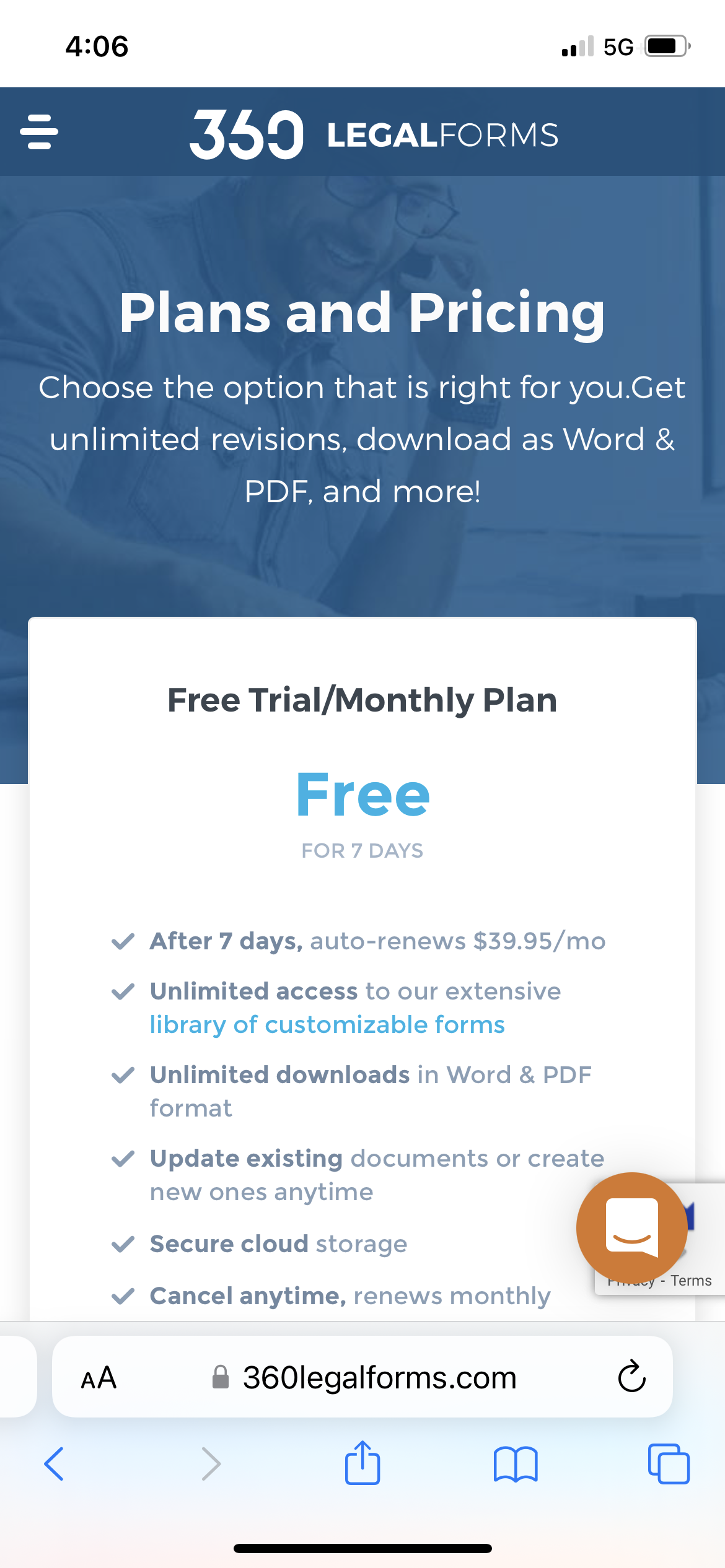
If you have canceled after your monthly subscription has been renewed, you will continue to have access to your account for the remainder of your term and will not be charged on your next renewal date.
If you would like to request a refund, please review our Refund Policies. Our customer care team is also available to address any of your concerns.